
1.初始化项目,命令: npx create-react-app my-app
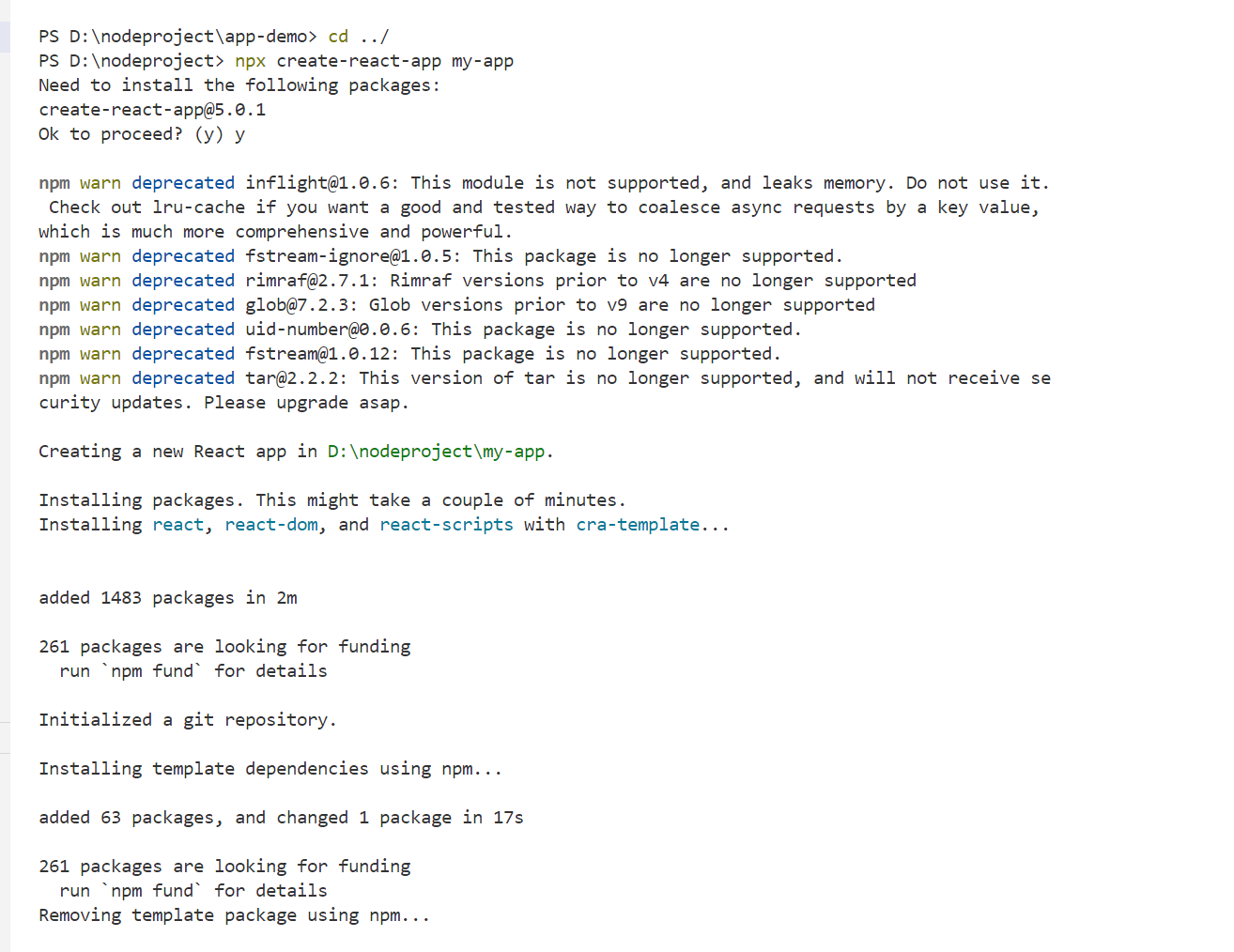
PS D:\nodeproject> npx create-react-app my-app
Need to install the following packages:
create-react-app@5.0.1
Ok to proceed? (y) y
npm warn deprecated inflight@1.0.6: This module is not supported, and leaks memory. Do not use it. Check out lru-cache if you want a good and tested way to coalesce async requests by a key value,
which is much more comprehensive and powerful.
npm warn deprecated fstream-ignore@1.0.5: This package is no longer supported.
npm warn deprecated rimraf@2.7.1: Rimraf versions prior to v4 are no longer supported
npm warn deprecated glob@7.2.3: Glob versions prior to v9 are no longer supported
npm warn deprecated uid-number@0.0.6: This package is no longer supported.
npm warn deprecated fstream@1.0.12: This package is no longer supported.
npm warn deprecated tar@2.2.2: This version of tar is no longer supported, and will not receive security updates. Please upgrade asap.
Creating a new React app in D:\nodeproject\my-app.
Installing packages. This might take a couple of minutes.
Installing react, react-dom, and react-scripts with cra-template...
added 1483 packages in 2m
261 packages are looking for funding
run `npm fund` for details
Initialized a git repository.
Installing template dependencies using npm...
added 63 packages, and changed 1 package in 17s
261 packages are looking for funding
run `npm fund` for details
Removing template package using npm...
removed 1 package in 6s
261 packages are looking for funding
run `npm fund` for details
Git commit not created Error: Command failed: git commit -m "Initialize project using Create React App"
at genericNodeError (node:internal/errors:984:15)
at wrappedFn (node:internal/errors:538:14)
at checkExecSyncError (node:child_process:890:11)
at execSync (node:child_process:962:15)
at tryGitCommit (D:\nodeproject\my-app\node_modules\react-scripts\scripts\init.js:62:5)
at module.exports (D:\nodeproject\my-app\node_modules\react-scripts\scripts\init.js:350:25)
at [eval]:3:14
at runScriptInThisContext (node:internal/vm:209:10)
at node:internal/process/execution:118:14
at [eval]-wrapper:6:24 {
status: 128,
signal: null,
output: [ null, null, null ],
pid: 23720,
stdout: null,
stderr: null
}
Removing .git directory...
Success! Created my-app at D:\nodeproject\my-app
Inside that directory, you can run several commands:
Starts the development server.
npm run build
Bundles the app into static files for production.
npm test
Starts the test runner.
npm run eject
Compiled successfully!
You can now view my-app in the browser.
Local: http://localhost:3000
On Your Network: http://192.168.75.1:3000
Note that the development build is not optimized.
To create a production build, use npm run build.
webpack compiled successfully2.启动项目,在项目根目录执行命令:npm start

